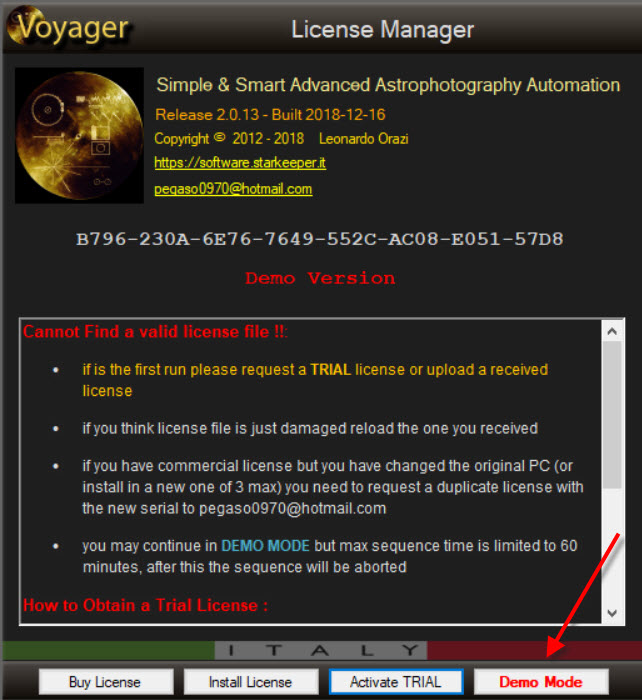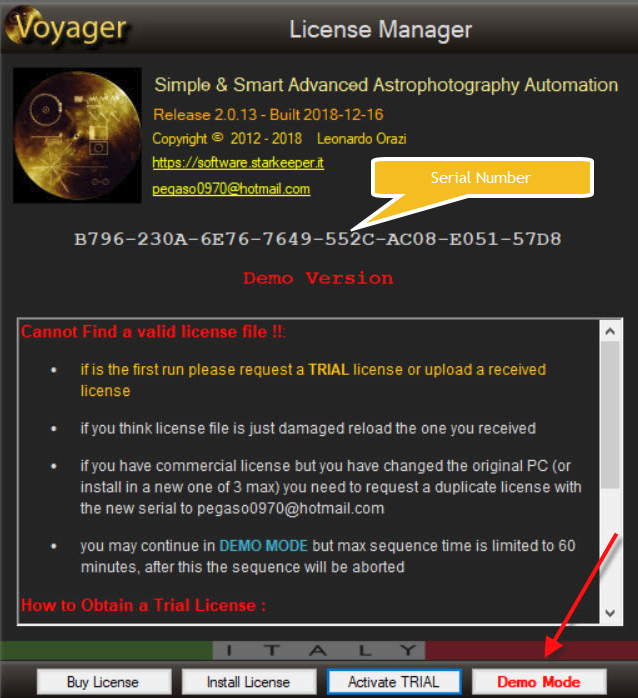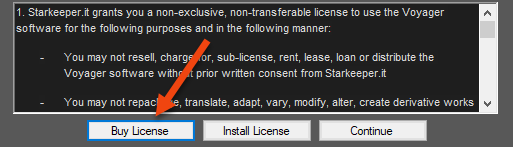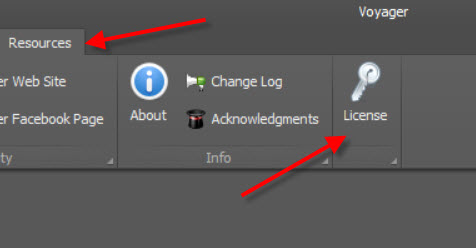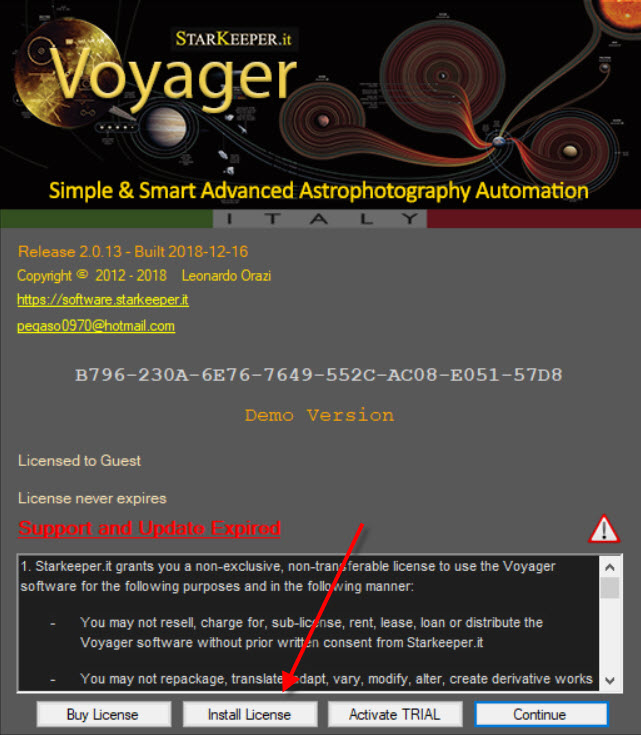Difference between revisions of "Licensing"
m (1 revision imported) |
|||
| Line 71: | Line 71: | ||
{{note|If you try to forcibly update a Demo license file, an expired Trial license file or a Base license file after 12 months of free upgrades, you can risk blocking the program. If this happens, you should contact the developer using the info at [[References]] to restore the latest version to which you are entitled. This may incur an additional charge.}} | {{note|If you try to forcibly update a Demo license file, an expired Trial license file or a Base license file after 12 months of free upgrades, you can risk blocking the program. If this happens, you should contact the developer using the info at [[References]] to restore the latest version to which you are entitled. This may incur an additional charge.}} | ||
| + | |||
| + | ==Plugin== | ||
| + | |||
| + | Regardless of the type of license it is possible to activate plugins in Voyager for particular functions. To activate the plugins '''you must first of all already have a Voyager license''' and then purchase the Plugin directly from the Voyager website in the dedicated section by providing the Voyager installation serial code. The Voyager team will send you an updated license with the purchased Plugin unlocked. | ||
| + | |||
| + | |||
| + | Currently the available plugins are: | ||
| + | |||
| + | * Distributed Emergency | ||
| + | ** This plugin allows you to centralize the emergency data coming from monitoring systems such as the Weather, I / O cards via Viking and ASCOM Safe or TEXT Safe type controls. Centralized data can be used by all Voyager installations present as an instance or as an element in the Observatory's LAN network. This plugin is useful for managing buildings used as observatories or telescope farms where there are several Piers, each managed by its Voyager installation. There will be a Voyager master who will only deal with the centralized reading, interpretation and distribution of Emergency data that with a dedicated 24h / 24h DragScript running every day will take care of the opening / closing of the roof, the suspension and resume and the exit. for emergency. | ||
[[Category:All]] | [[Category:All]] | ||
[[Category:Manual|D]] | [[Category:Manual|D]] | ||
Revision as of 13:28, 4 February 2021
LICENSING
Voyager can be used in a limited free demo mode, a 45 day free trial full functionality mode, or with a "Basic" commercial paid license. Trial and commercial licenses are recorded in the [1] online server.
License Types
There are three types of license as of the time of this writing: Demo, Trial, and Basic.
Demo License
The Demo license is free, lasts forever and provides the right to use the current installed version of Voyager. No updates are permitted, it must be downloaded (free media is not provided), and no paid plug-in or add-on functionality is provided.
In addition, automatic imaging sequences will be limited to last no more than 60 minutes. At the end of that time the sequence will be aborted automatically by the system. The demo license is the default if when you first run Voyager. If another type of license was in effect but has expired, the demo license will be re-activated.
Trial License
The Trial License allows you to test all of Voyager functionality including any plug-in for a period of 45 days after activation. There will be no other limitations. After this period, the license will again be the Demo. The Trial license can not be extended without a request and direct approval by Voyager, using the contact email in the chapter entitled References.
Basic (Commercial)
The Base license is the paid license that gives you the right to use Voyager in all its functions excepting any additional paid plugins. The license is for life, support, upgrades and updates are guaranteed for a period of 12 months after which a modest license renewal fee is required to continue to receive support, upgrades and updates. The Basic license includes the right to install Voyager on 3 different PCs simultaneously. A unique serial number is generated for each PC on which you install Voyager. If you want to de-activate Voyager on one PC and use it on another, you must send an email including the Voyager serial number for the PC you wish to de-activate. Contact information is on the References page.
Custom (Commercial with dedicated customizations)
The Custom license is dedicated to those who want to have application extensions dedicated to their needs. For example, the particular management of your setup, additional functions dedicated to research or sharing, management of multiple arrays at an advanced level via LAN. To request more information or ask for quotes for dedicated development you can contact the author using the References page.
Demo License
The Demo license is the default license when you install Voyager. Just press the Demo Mode button to activate it:
Trial License
A 45 day free trial license can be requested online through the licensing utility function. Press the Activate TRIAL button when you start Voyager, fill out the form asking for your first & last name, email and confirm email, then press the GET button.
Activating your license this way requires an Internet connection.
The Trial license can also be requested via e-mail indicating the serial number of your Voyager installation, your first and last name and the email address you wish to have recorded with your license.
The serial number is specific to your installation of Voyager on a single computer. It is the string of eight groups of four characters each:
Send your email using the contact information on the References page.
Base License
The Base license can be purchased by pressing the Buy License button which takes you to our web store, where you can pay via PayPal or credit card.
Be sure to enter the serial number from your installation of Voyager in the Web Store form when you purchase the base license.
Within the 24 to 48 hours after receipt of your payment, you will be sent license files which you import into Voyager using the Install License utilities, accessed by clicking the Resources tab and then the License button:
Then press the Install License button to install the license files you were sent:
Updates
Program updates are provided with the Trial license during the trial period, and the Base license during the first 12 months from activation. Updates are semi-automatic. If your PC has an interconnect connection, when Voyager starts up it will check for updates. If an update is found, you can choose to install it now or later. You can also download the latest version of Voyager from the site at software.starkeeper.it/index.php/download and upgrade by overwriting the current installation. Your profile data is stored in another location and is not affected by the upgrade.
Plugin
Regardless of the type of license it is possible to activate plugins in Voyager for particular functions. To activate the plugins you must first of all already have a Voyager license and then purchase the Plugin directly from the Voyager website in the dedicated section by providing the Voyager installation serial code. The Voyager team will send you an updated license with the purchased Plugin unlocked.
Currently the available plugins are:
- Distributed Emergency
- This plugin allows you to centralize the emergency data coming from monitoring systems such as the Weather, I / O cards via Viking and ASCOM Safe or TEXT Safe type controls. Centralized data can be used by all Voyager installations present as an instance or as an element in the Observatory's LAN network. This plugin is useful for managing buildings used as observatories or telescope farms where there are several Piers, each managed by its Voyager installation. There will be a Voyager master who will only deal with the centralized reading, interpretation and distribution of Emergency data that with a dedicated 24h / 24h DragScript running every day will take care of the opening / closing of the roof, the suspension and resume and the exit. for emergency.