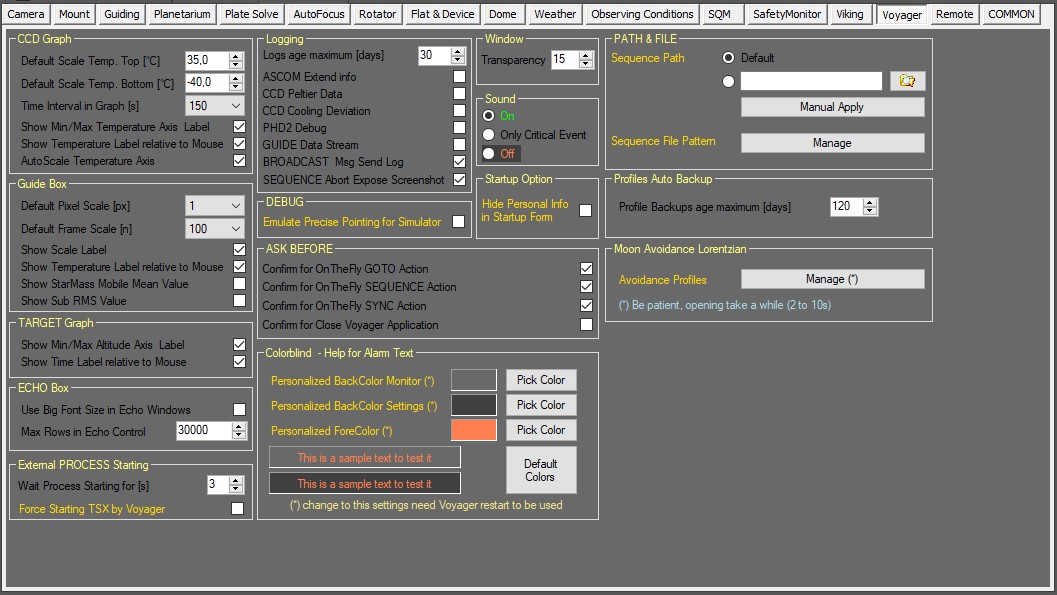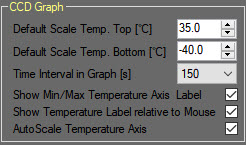Voyager Remote
Jump to navigation
Jump to search
Color Coding
Throughout the Setup workspace, Voyager uses color to indicate the following:
- Black: A normal setting
- Gold or Yellow: Use caution when changing as things may not work well or as expected
- Red: Use extreme care when changing this setting - the wrong value can damage your equipment or the imaging session may fail
Voyager Setup Workspace
Click the Voyager button in the Setup workspace to display the Voyager settings window, which contains miscellaneous settings about Voyager's operation:
CCD Graph
The CCD Graph panel of the Voyager setup workspace contains parameters for the CCD Widget displayed in the Status Window
- Default Scale Temp. Top (°C): Default value for the top of the temperature scale, in °C