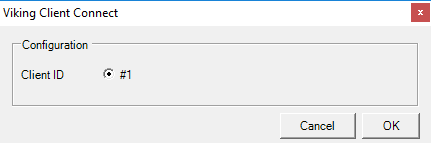Difference between revisions of "DragScript Orbits"
Jump to navigation
Jump to search
(Replaced content with "__TOC__ In addition to the primary DragScript Actions, which do things like slewing the mount and running a sequence, DragScript elements can cont...") Tags: Visual edit Replaced |
|||
| Line 1: | Line 1: | ||
__TOC__ | __TOC__ | ||
| − | + | This DragScript category manage operation for RoboOrbits automata. | |
| − | == | + | ==Orbits== |
| − | + | This DragScript category manage the download and import process fro RoboOrbits Data. | |
| − | + | [[File:Immagineyy.png|link=https://wiki.starkeeper.it/index.php/File:Immagineyy.png]] | |
| − | |||
| − | |||
<br /> | <br /> | ||
| − | |||
| − | |||
| − | |||
| − | |||
| − | |||
*'''Viking Client Connect''': Connect to the Viking software | *'''Viking Client Connect''': Connect to the Viking software | ||