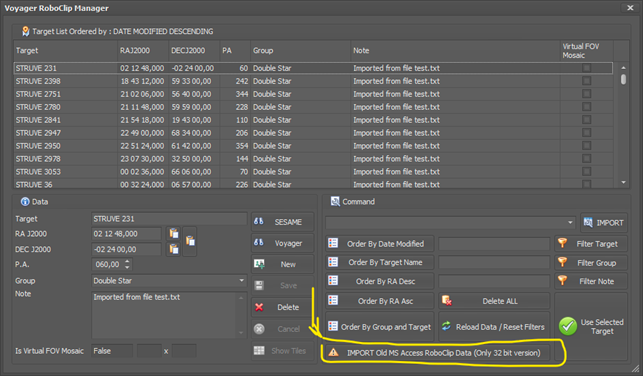Difference between revisions of "Voyager 64bit"
| Line 1: | Line 1: | ||
This paragraph refers to the Voyager 64bit. It indicates the installation methods, the procedures to be carried out after the first installation, the configuration operations, the usage notes and the problems that can be encountered. | This paragraph refers to the Voyager 64bit. It indicates the installation methods, the procedures to be carried out after the first installation, the configuration operations, the usage notes and the problems that can be encountered. | ||
| − | Voyager Release information is here: | + | Voyager Release information is here: https://forum.starkeeper.it/c/releases |
==Introduction== | ==Introduction== | ||
Voyager 64 bit is compiled from the same Voyager code you've been using so far; therefore, there will be no differences in use and configuration compared to what you already know. Its creation was necessary in order to increase the management and processing performance of data and large files generated by the latest CMOS cameras with very large sensors (from 24x36 mm onwards). | Voyager 64 bit is compiled from the same Voyager code you've been using so far; therefore, there will be no differences in use and configuration compared to what you already know. Its creation was necessary in order to increase the management and processing performance of data and large files generated by the latest CMOS cameras with very large sensors (from 24x36 mm onwards). | ||
Revision as of 11:05, 15 July 2023
This paragraph refers to the Voyager 64bit. It indicates the installation methods, the procedures to be carried out after the first installation, the configuration operations, the usage notes and the problems that can be encountered.
Voyager Release information is here: https://forum.starkeeper.it/c/releases
Introduction
Voyager 64 bit is compiled from the same Voyager code you've been using so far; therefore, there will be no differences in use and configuration compared to what you already know. Its creation was necessary in order to increase the management and processing performance of data and large files generated by the latest CMOS cameras with very large sensors (from 24x36 mm onwards).
In fact, there are no longer the 3GB limits of addressable memory typical of 32-bit applications, even if Voyager was optimized to use the available 3GB efficiently.
64bit Drivers
To use Voyager 64 bit it is necessary to use both ASCOM and proprietary 64 bit drivers. As a rule, each device manufacturer already provides 32- and 64-bit drivers in the same installation package. In some cases it is necessary to download a dedicated 64-bit driver package such as for Moravian cameras or cameras that need to be connected to Voyager using the ASCOM drivers.
Devices without 64-bit drivers cannot be used (although using the Device Hub or the old ASCOM POTH it is still possible to try to use them indirectly with all the derived reliability limits).
For any problems encountered with the use of the drivers, it is NECESSARY to contact the manufacturer/developer directly. Many of these drivers are in Beta status and Voyager is not responsible for any malfunctions or differences in operation between version 32 and version 64. Voyager does not use different code between 32 and 64 bits.
Installation Files
The 32bit and 64bit Voyager installation files are different, the 64bit setup files have a trailing “_64bit” before the file extension.
Both versions are available from the official Voyager website https://software.starkeeper.it/#download_voyager_section
Differences in Installation between 32bit and 64bit
Voyager 32-bit installs in the folder C:\Program Files (x86)\Voyager
Instead, Voyager 64-bit is installed in the C:\Program Files\Voyager folder
It is therefore possible to install and have the two versions on the PC at the same time. Each version will have its own SDKs for directly supported cameras (one installation for 32-bit only and the other for 64-bit only)
What you can do about running Voyager:
- You can run Voyager in 32bit or 64bit as dedicated icons will be created on screen for Voyager, FIT Viewer, RoboTarget Manager with the additional wording 64bit for 64bit versions (remember that RoboTarget Manager and FIT Viewer are already applications 64-bit even in the 32-bit installation from their birth)
- In the case of multiple instances, 32 or 64-bit instances can be launched as long as you do not exceed the number of simultaneous instances allowed by your license
- The configurations and all files in Documents / Voyager are common between the 32 and 64 bit version this means that the profiles and their contents are accessed by both the 32 and 64 bit making it very easy to use one version rather than another one
- FIT Viewer and RoboTarget Manager can be used interchangeably with the 32 and 64 bit version of Voyager. There are two icons to highlight that they are in different installation folders
What you CANNOT do about running Voyager:
- If you have 2 instances in your license launch 2 32-bit and 2 64-bit Voyager instances concurrently
Preliminary Operations for First Overall Installation of 64bit version
IT IS IMPERATIVE to install the new 32-bit version before installing the 64-bit one, this because only for the first time of use it will be necessary to transport the RoboClip data to the new version of the database used (RoboClip was in fact transported from the Access database to the SQlite database for compatibility with the 64-bit environment, Access does not have native 64-bit capabilities).
Operation After the First Installation
Start the 32-bit version of Voyager, open the RoboClip and import the old data. The RoboClip will in fact be empty on first use. This operation must be done only on first use after the first installation.
RoboClip data is shared between 32 and 64 bit, you will find the data in 64 bit version after this operation.
The 64-bit installation is a new installation, it will be necessary to give authorization to unblock the firewall of the web and application servers if used, without which they cannot be used.