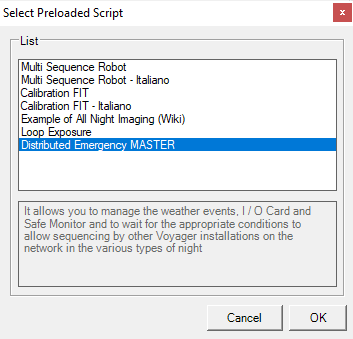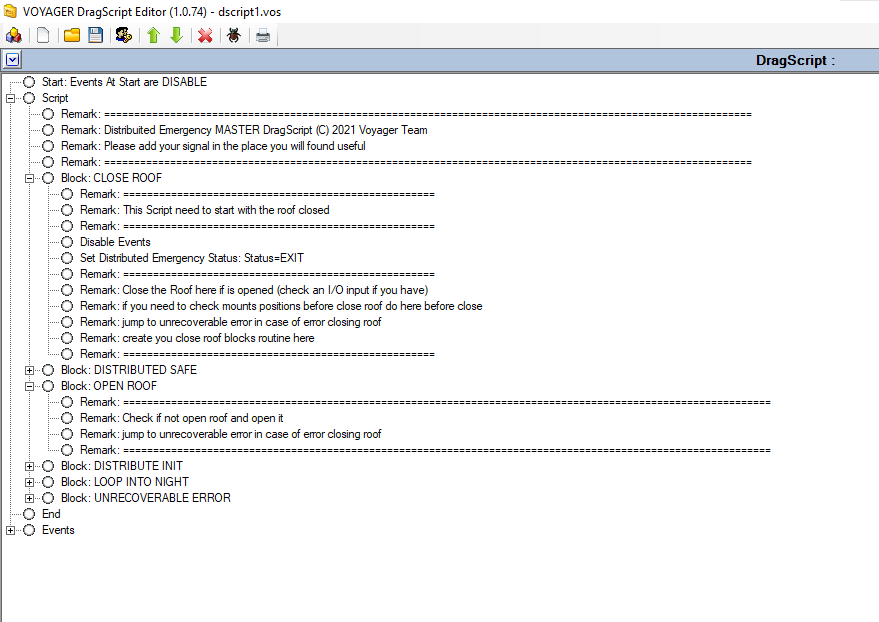Distributed Emergency
Description
This plugin allows you to centralize and distribute the emergency data coming from monitoring systems such as the Weather, I / O cards via Viking and ASCOM Safe or TEXT Safe type controls. Centralized data can be used by all Voyager installations present as an instance or as an element in the Observatory's LAN network.
This plugin is useful for managing single buildings used as observatories or telescope farms where there are several Piers, each managed by its Voyager installation. There will be a Voyager master who will only deal with the centralized reading, interpretation and distribution of Emergency data that with a dedicated 24h / 24h DragScript running (included in plugin purchase) every day will take care of the opening / closing of the roof, the suspension and resume and the exit for emergency distributed to all Voyager connected.
The connections between the Voyager distributor and the clients are self-restoring and with a fail-over system.
- Gene
General Installation
Like all Voyager's Plugin you must purchase it separtely and import in Voyager the new license file. Import of the new license file will unlock the features requested from plugin, a restart of Voyager application is necessary to enable plugin after license import.
This Plugin Installation
- Install plugin (importing the new license file) on the MASTER Voyager will manage the Distributed Emergency Status
- Install plugin on all the Voyager Clients will be use the Distributed Emergency Status.
- Assure you have the MASTER Voyager and CLIENT Voyager on LAN in the same Network
- Allow in Router policy and firewall rules to reach the port 5950 (or the port for Voyager Application server used) on The MASTER Voyager
- Configure MASTER Voyager to get data from Weather system, Viking I/O system and ASCOM Safe system (one or all or at your needed). Refer to the base setup configuration of Voyager for this task
- Configure MASTER Voyager to allow Distributed Emergency Status using the Application Server and Restart Voyager[image]
- Configure the CLIENTS to connect as CLIENT to the MASTER Voyager and manage and use the Distribute Emergency Status and Restart Voyager [Image]
- Test CLIENTS connection using the ToolTip way [image]
Personalize and Start the MASTER Voyager dedicated DragScript
MASTER Voyager must use a special DragScript to distribute the Emergency Status correctlly.
You will found it in the DragScript Editor Preloaded Script under "Distributed Emergency MASTER" :
Please open it and personalize the parts dedicated to open and close the Roof that is task different for each users.
CLIENT Voyager DragScript Consideration
Install plugin (importing the new license file)
Some Advice about system
Install plugin (importing the new license file)