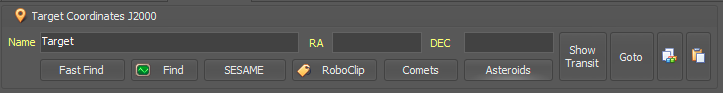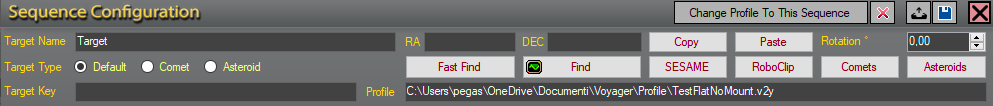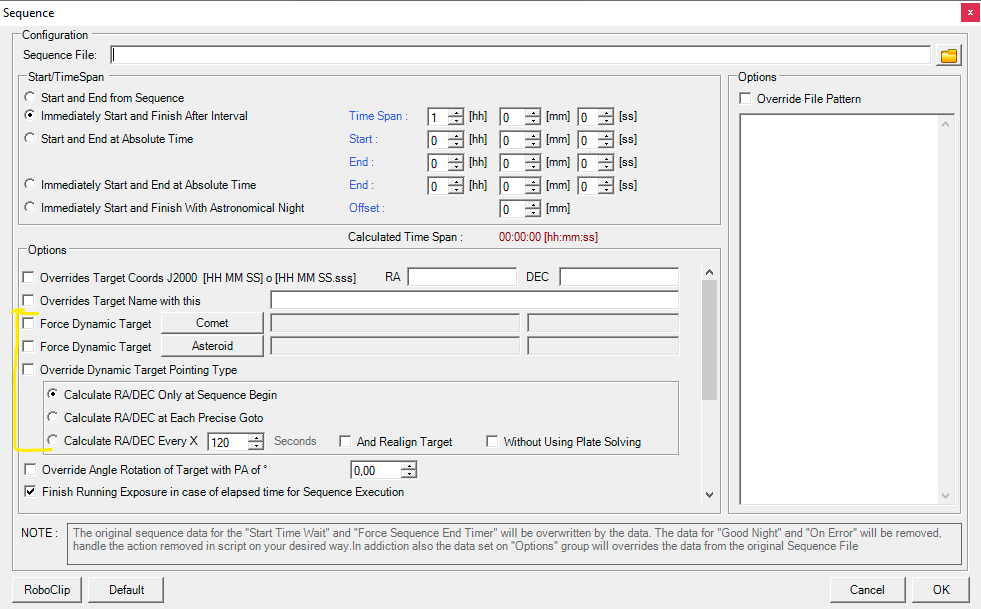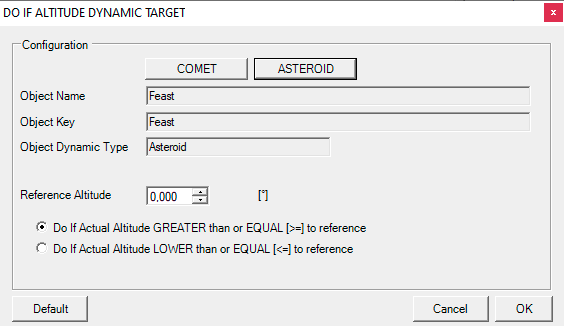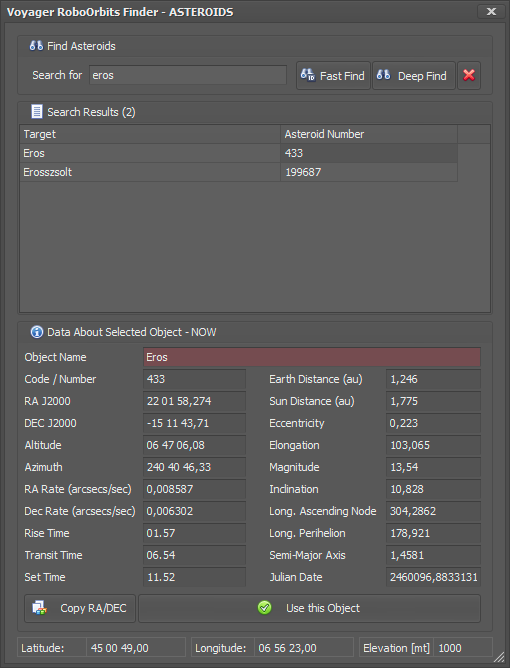Difference between revisions of "Introduction to RoboOrbits"
| Line 20: | Line 20: | ||
==How to use RoboOrbits== | ==How to use RoboOrbits== | ||
| − | You can use | + | You can use RoboOrbits from whatever place in Voyager modules and applications you will found a button with caption "Comet" or "Comets" or "Asteroid" or "Asteroids". |
| − | + | Actually the search is available in: | |
| − | + | * OnTheFly section | |
| + | ** [[File:Immaginee.png]] | ||
| + | * Sequence Configuration | ||
| + | ** [[File:Immaginett.png]] | ||
| + | * Variuos DragScript Blocks like Sequence Override or Dinamic Target checking | ||
| + | ** [[File:Immagineee.png]] | ||
| + | ** [[File:Immaginew.png]] | ||
| − | <br /><br /> | + | |
| + | This will open various finder windows form where to perform the search. The dynamic targets will be searched directly in the RoboOrbits database and not online, the RoboOrbits databases must therefore already have been fed with the data downloaded through the appropriate procedures. | ||
| + | |||
| + | This is an example of the search form for dynamic targets of the Asteroid type connected to RoboOrbits: | ||
| + | |||
| + | [[File:Immagineqewqwrqwrqwr.png]] | ||
| + | |||
| + | <br />{{note|RoboOrbits cannot be used in RoboClip. This is because RoboClip can only contain Static and not Dynamic Targets while RoboOrbits contains only Dynamic Targets}}{{note|Attualmente l'utilizzo di RoboOrbits non è possibile nella Web Dashboard. In futuro ci saranno sviluppi in tal senso. }}<br /> | ||
==Why use RoboOrbotis== | ==Why use RoboOrbotis== | ||
Because you can share data across Voyager world , fast and in safety. You can create personalized targets pointing to optimize framing. | Because you can share data across Voyager world , fast and in safety. You can create personalized targets pointing to optimize framing. | ||
Revision as of 11:23, 1 June 2023
What is RoboOrbits
RoboOrbits is a Voyager automaton that manages data relating to dynamic targets such as comets, asteroids and small celestial bodies.
They are dynamic targets as their position in the sky in terms of RA and DEC varies considerably over time as they themselves have complex orbits.
RoboOrbits is able to retrieve the list of objects and the data of their orbits directly from the web and automatically feed its databases and make them available to Voyager users.
The user will thus be able to carry out advanced searches of the data and obtain the position of the object in zero time starting from the stored orbital data.
The databases can be updated at any time, the operation will be more or less long depending on the type of object.
Currently the types of managed objects are Comets and Asteroids.
In addition to performing searches, RoboOrbits has been integrated into Voyager sequences, so it is possible to establish dynamic targets by omitting the coordinates RA/DEC and make the sequence calculate them during execution thus always obtaining the updated position of the object. Actually the sequence with dynamic target allows you to customize the type of pointing of the object in terms of updating frequency of the position in the sky according to the user's needs
(for example researcher user or astrophotographer user etc)
How to use RoboOrbits
You can use RoboOrbits from whatever place in Voyager modules and applications you will found a button with caption "Comet" or "Comets" or "Asteroid" or "Asteroids".
Actually the search is available in:
- OnTheFly section
- Sequence Configuration
- Variuos DragScript Blocks like Sequence Override or Dinamic Target checking
This will open various finder windows form where to perform the search. The dynamic targets will be searched directly in the RoboOrbits database and not online, the RoboOrbits databases must therefore already have been fed with the data downloaded through the appropriate procedures.
This is an example of the search form for dynamic targets of the Asteroid type connected to RoboOrbits:
Why use RoboOrbotis
Because you can share data across Voyager world , fast and in safety. You can create personalized targets pointing to optimize framing.
You can put a text note to remember useful info about the target. You can cross platform creating your own targets catalog.