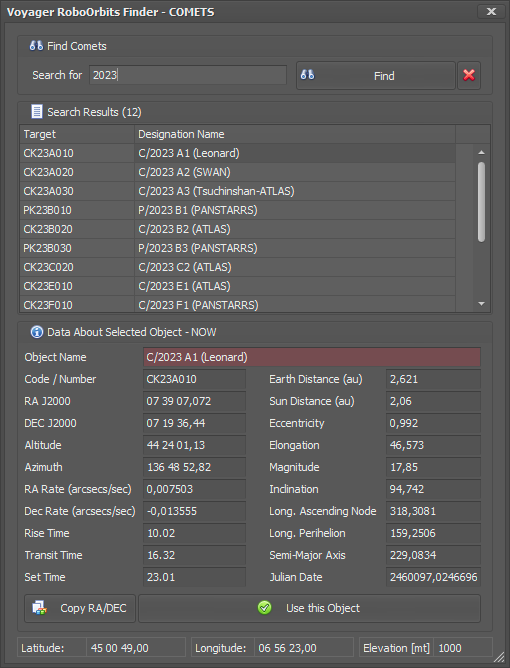Difference between revisions of "RoboOrbits Finders"
| Line 5: | Line 5: | ||
Per l'apertura del FInder, over possibile, sono presenti dei pulsanti dedicati con il testo che richiama la tipologia di Target Dinamico ricercabile. | Per l'apertura del FInder, over possibile, sono presenti dei pulsanti dedicati con il testo che richiama la tipologia di Target Dinamico ricercabile. | ||
| + | |||
| + | [[File:Immaginecc.png]] | ||
Grazie al Finder sarà possibile effettuare ricerche più o meno approfondite nel database di RoboOrbits, calcolare la posizione attuale del Target e visualizzare i dati orbitali dello stesso compreso i dati di transito. | Grazie al Finder sarà possibile effettuare ricerche più o meno approfondite nel database di RoboOrbits, calcolare la posizione attuale del Target e visualizzare i dati orbitali dello stesso compreso i dati di transito. | ||
| Line 13: | Line 15: | ||
==Comets Finder== | ==Comets Finder== | ||
To add comet data to RoboOrbits it is necessary to perform the automatic impo | To add comet data to RoboOrbits it is necessary to perform the automatic impo | ||
| + | |||
| + | [[File:Immagineww.png]] | ||
| + | |||
Revision as of 14:36, 1 June 2023
What is RoboOrbits Finders
I finders sono i form per la ricerca dei dati relativi ai Target Dinamici nel database di RoboOrbits.
C'è un finder per ogni tipologia di Target Dinamico, da un finder non si ha accesso ai dati di altre tipologie di Target Dinamico.
Per l'apertura del FInder, over possibile, sono presenti dei pulsanti dedicati con il testo che richiama la tipologia di Target Dinamico ricercabile.
Grazie al Finder sarà possibile effettuare ricerche più o meno approfondite nel database di RoboOrbits, calcolare la posizione attuale del Target e visualizzare i dati orbitali dello stesso compreso i dati di transito.
Comets Finder
To add comet data to RoboOrbits it is necessary to perform the automatic impo
Asteroids Finder
To add comet data to RoboOrbits it is necessary to perform the automatic impo